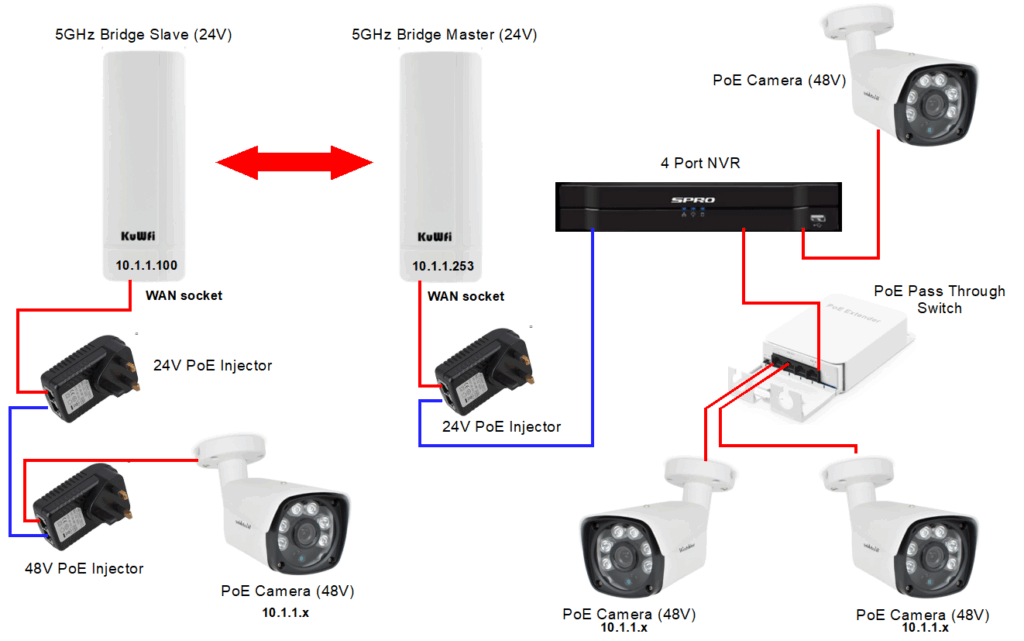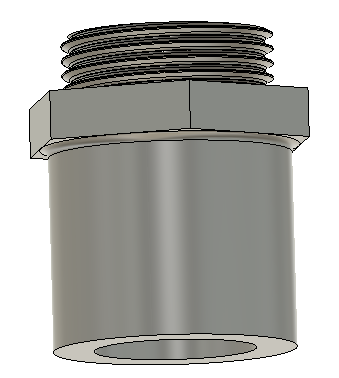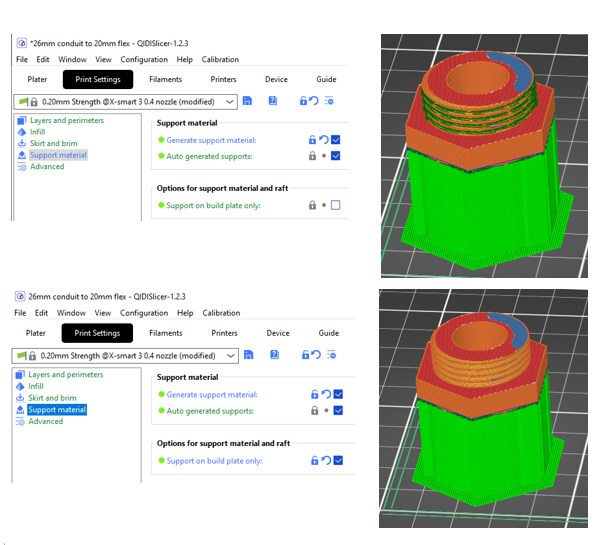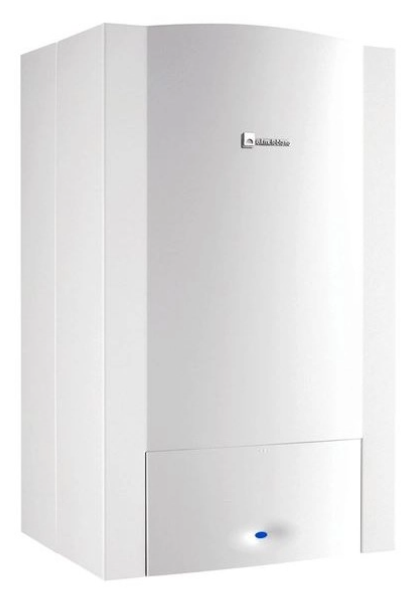An attempt to clear the confusion in my head
After spending many hours going round in circles trying to create new custom library parts in Fusion Electronics (FE) I gave in and posted a plea for help on the FE forum. I received some helpful replies but not sufficiently uplifting to put me at ease with the process.
As ever my nerdy side stepped up and armed with this new knowledge I set about learning the process step by step in a way that I could understand it and more importantly repeat it successfully.
The result of this is a 30 page document that can be downloaded from the link below. This contains the library process, a help crib sheet for using FE and the copies of the original support replies I received from the FE forum.
It may not be perfect and it is a work in progress so feel free to give me feedback on errors and content changes. Remember it is based on Fusion Electronics as of May 2025 with build version 2602.0.71. As I learn more I will update the contents and re-post.
I hope it helps someone, somewhere, sleep better. The length of the waffle will almost certainly guarantee the latter.
Links to similar or related post are listed below : –
- Fusion 2026 Update Furor
- Confusion over the 10 files limit in Fusion hobby licence
- DXF import to Fusion
- Adding a second monitor to your Fusion work space
- Fusion Tips using 3D Connexions SpaceMouse
- Custom Threads in Fusion
- Upgrading to Windows 11
- Creating Fusion Electronic Component Libraries from PCB modules
- Fusion Electronics Library Notes and Crib Sheet
- I had a ChatGPT experience