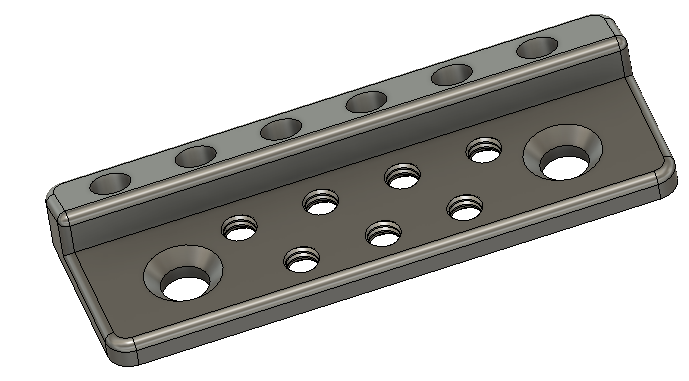WS-2350 Poor Battery Life
I have had my WS-2350 Weather Station for a very long time and it has always worked reliably. The batteries recently died in the base station unit (3 x AA) and I replaced them. The unit sits in the kitchen and on entering the kitchen the following evening I noticed a glow coming from the LCD screen backlight LEDs. This was unusual as the LEDs should switch off after a few seconds of a key press. I didn’t think anymore about it and went to bed. Next morning the low battery symbol was showing…. and the LEDs were still dimly showing light.
I took the unit through to the workshop and powered it from a 6V external supply. Sure enough the LEDs were on and the current drawn was around 40mA, far too high for long life battery operation.
I removed the eight screws holding the case rear in place and struggled to remove it. There was a build up of corrosion around the battery contacts making them tight in the back cover moulding slots. Some careful cleaning eventually cleared this and the back cover came off. This revealed more accumulated ‘fur’ corrosion around the PCB lands holding the battery contacts and elsewhere on the board. This was cleaned off but the current drawn still remained high.
I next removed the PCB from inside the case. This needs six screws to be removed. A word of warning. These six screws while holding the board in place are also responsible for applying pressure to the conductive rubber contact strips that connect the LCD screen to the PCB. Be very careful not to disturb these strips. The board is also connected to the VLF rod antenna that receives the off air time code updates and also to the antenna for the radio transceiver that connects to the outdoor sensor module. Be very careful not to disturb these components.
I gently lifted the PCB out and sure enough there was even more corrosive fur on the back side of the PCB around the battery terminals and elsewhere on the board. I thoroughly cleaned all this off and with an abrasive pencil brightened up the the battery contacts.
After fastening the PCB back into the case, I powered it back up from the external supply. To my relief the LCD had re-connected okay and was fully working. More important was the power consumption had dropped to microamps. Problem solved. The corrosion somewhere on the board must have been creating a partial short across the PCB tracks. This must have been sufficient to make the processor think a key was still pressed and therefore the backlight LEDs needed to be held on.
As I had never had leaking batteries in the unit I would guess that there had been soldering flux left on the board when it was assembled and this had absorbed moisture and had ‘grown’ and become conductive over time.
I hope this helps someone who might be having similar problems. When battery powered devices are running with very low current it does not need much contamination between copper tracks to cause all sorts of weird effects.
Links to similar or related post are listed below : –