It has been a quiet period leading up to Christmas and it has lead to some low level activity catching up on items on the ‘Things to Do’ list.
One of these was to make a graphical representation of what the Fusion 360 Feeds and Speeds dialogue box means and the calculations behind it. To be honest this tab in the Fusion CAM section used to frighten me but I have become more confident with it. The problem is I can’t remember what each box affects so here is a visual representation which might help others. Note that the dialogue changes between a ramp into the stock (such as when cutting a pocket) and a plunge into the stock (such as when drilling).
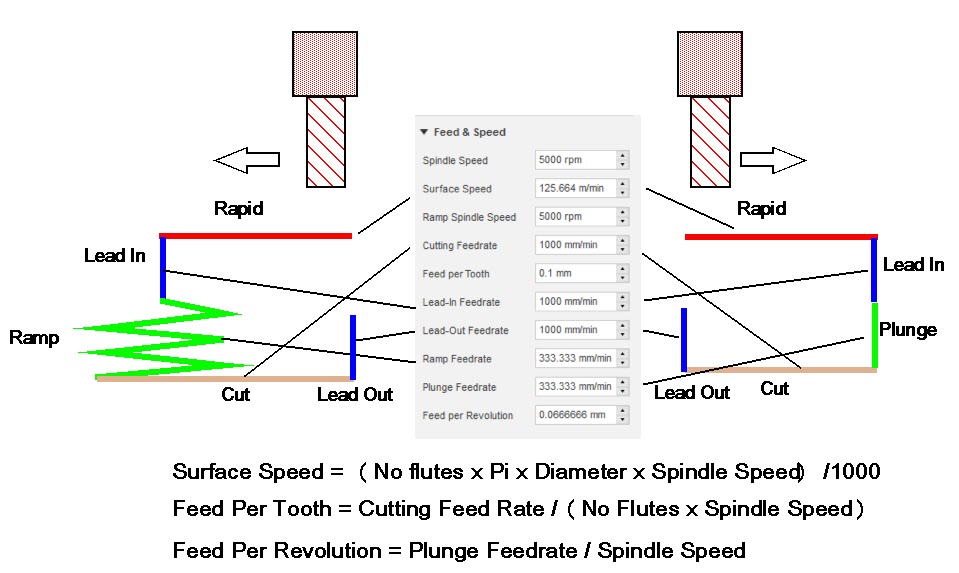
I hope that makes sense and I have got it right. It certainly helps me to understand what is going on and the calculations going on in the background.
Similar or related subjects : –
- Fusion Electronics Library Notes and Crib Sheet
- I had a ChatGPT experience
- Fusion Sheet Metal model export as PDF
- Drawing a parabola in Fusion
- Creating Customised Threads in Fusion 360
- Automated 3D printed collet storage using Fusion 360 parameters
- Fusion 360 Keyboard Shortcuts
- Creating a worm drive in Fusion 360
- Fusion 360 Parameter Lookup Sheet
- Adding Colour Coding to Fusion 360 Assemblies

