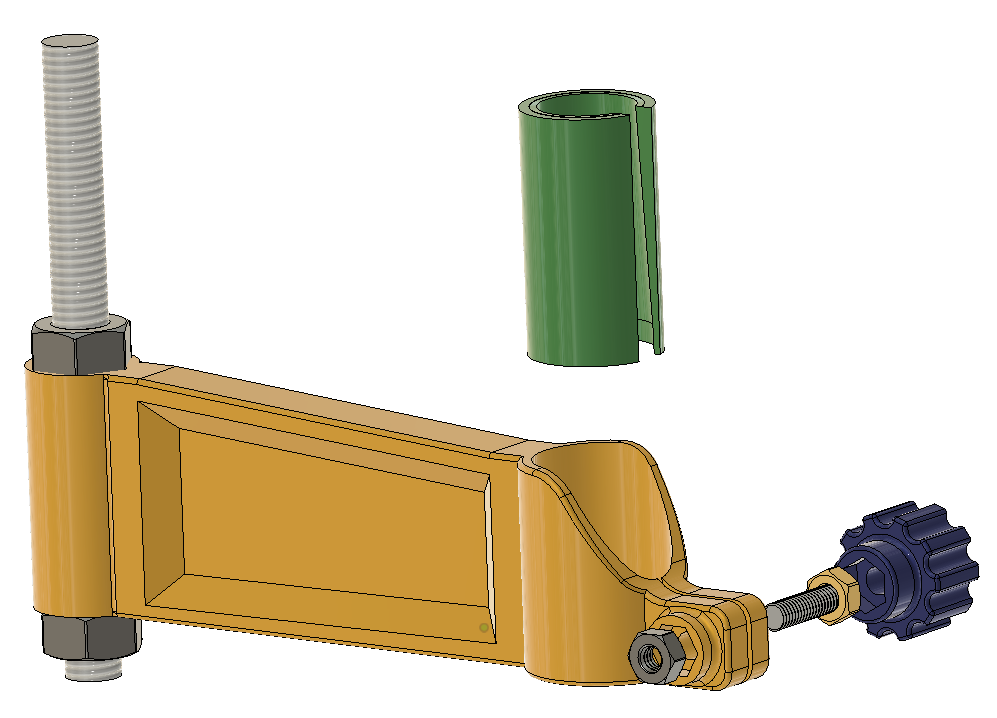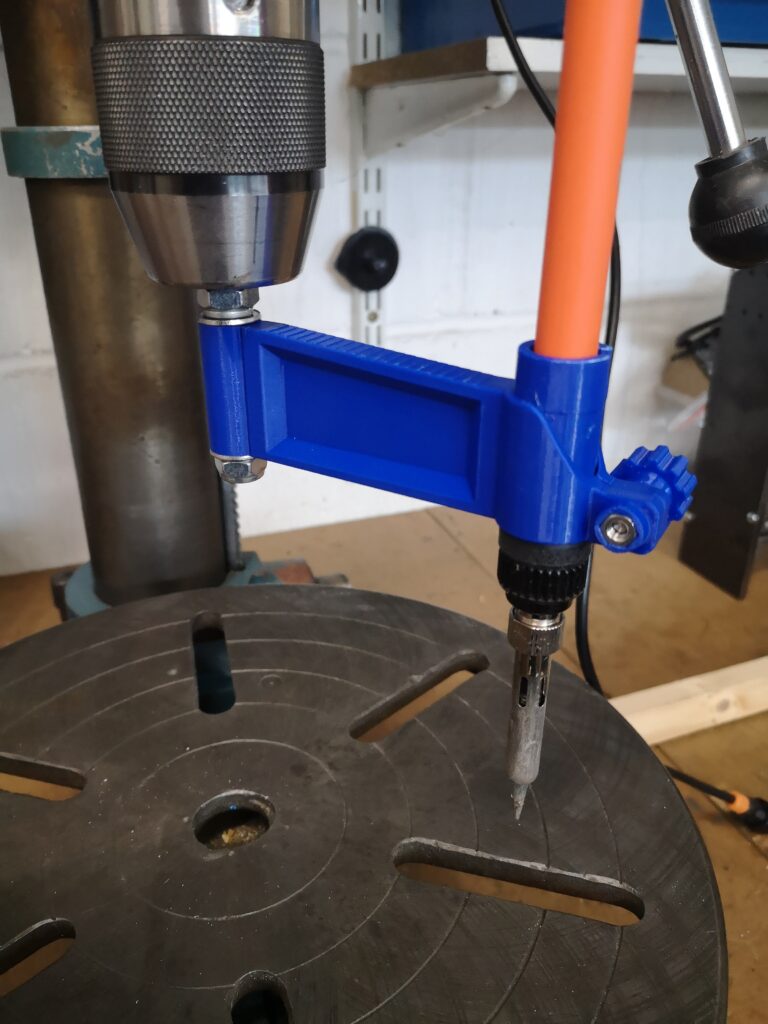The natives are restless
Autodesk has released an updated version of Fusion in January 2026 that has caused quite a few ripples.
The gist is that the new version now offers both a traditional top down methodology as well as a new bottom up based process. This is not radically new as both methods were always available but this now hits you in the face via an opening dialogue box that offers various options on how you might want to proceed. The dialogue box is not optional and cannot be blocked. This has caused some heavy criticism on the Autodesk forum.
Top down is where you give a file a top level name and all the constituent parts are built under this title as components. One file holding lots of parts.
Bottom up starts with lots of individual parts in separate files all brought together in one assembly file. Lots of files with one holding file. This way of working suits large organisations where multiple operators are all simultaneously working on a large project.
Top down was always Fusion’s ace in the hole as it bucked the trend of other packages that stuck to the more standard bottom up way of working. Top down is still an option but will be known hence forth as Hybrid working.
For hobby licencees the Hybrid way of working more efficiently supports the 10 active files limit.
Here are some good YouTube videos giving an overview of this change.
Autodesk has inferred that this is a starting point in a planned new way of working. Time will tell. It might be a bumpy ride.
Links to similar or related post are listed below : –
- Fusion 2026 Update Furor
- Confusion over the 10 files limit in Fusion hobby licence
- DXF import to Fusion
- Adding a second monitor to your Fusion work space
- Fusion Tips using 3D Connexions SpaceMouse
- Custom Threads in Fusion
- Upgrading to Windows 11
- Fusion Electronics Library Notes and Crib Sheet
- I had a ChatGPT experience
- Fusion Sheet Metal model export as PDF