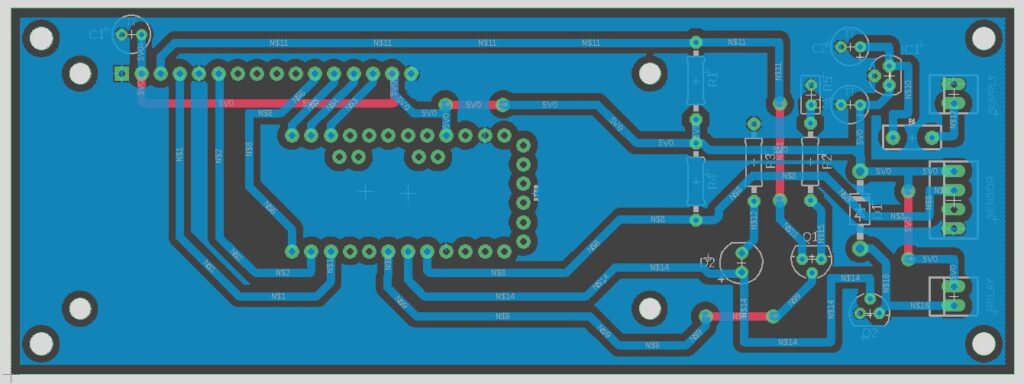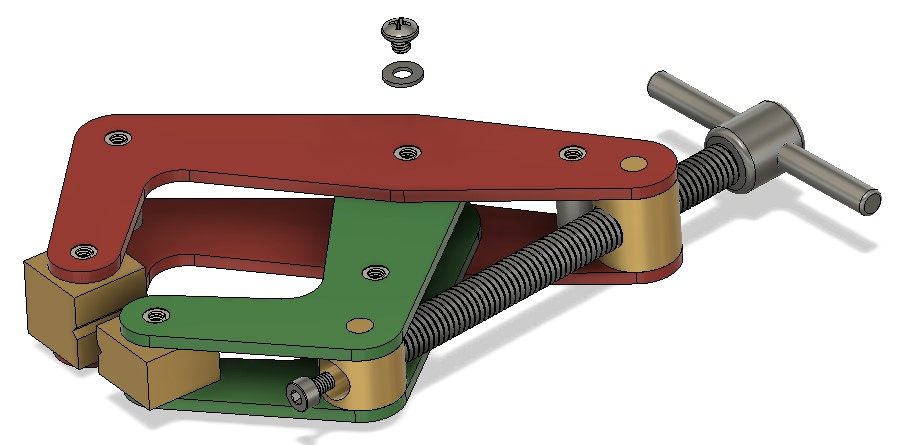I have had issues when opening Fusion 360 files downloaded from third party fellow users. I never really got to the bottom of this. Sometimes they would send me an assembly file and I could open the separate items in the structure but not the overall structure itself.
Things then got worse after a visit to France when I created some straight single item models on the machine out there. On return to the UK I could not open these files getting a message “Try again when update completes”. What updates ?? Both the Fusion install in UK and France were running the same version of Fusion so what was the problem ?
I happened upon a thread in the Fusion forum that suggested uninstalling Fusion and re-loading from scratch. This solved the problem. The files all now open on all machines.
Be warned – trying to find a simple click to download button on the Fusion site without going through lots of marketing click boxes is not simple. I was expecting to just log into the Fusion site with my account details and find a hassle free download. It doesn’t seem that simple. I got there in the end though and all is running well.
Similar or related subjects : –
- Fusion 2026 Update Furor
- Confusion over the 10 files limit in Fusion hobby licence
- DXF import to Fusion
- Adding a second monitor to your Fusion work space
- Fusion Tips using 3D Connexions SpaceMouse
- Custom Threads in Fusion
- Upgrading to Windows 11
- Fusion Electronics Library Notes and Crib Sheet
- I had a ChatGPT experience
- Fusion Sheet Metal model export as PDF