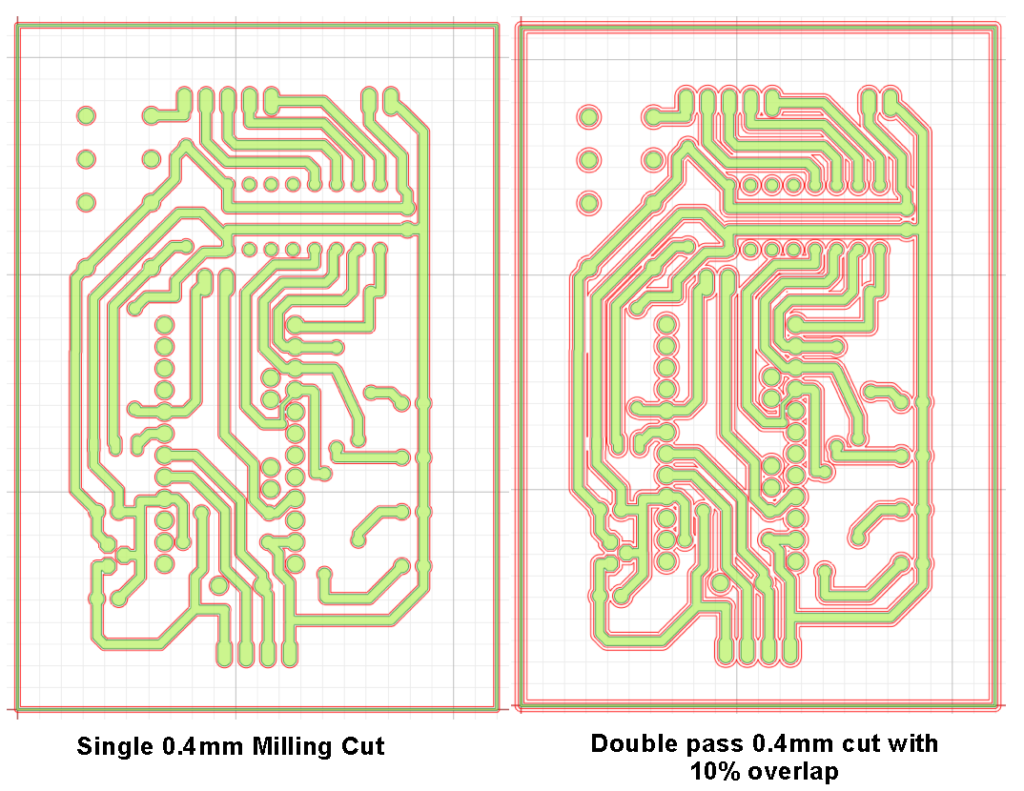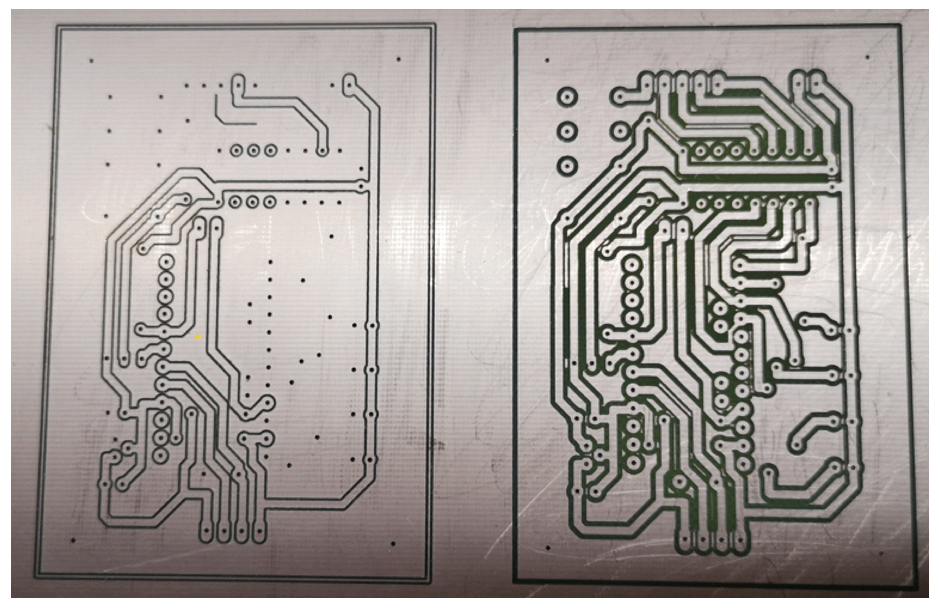How did we survive before 3D printing ?
I have been struggling with seeing where I am going on my Polly V live steam locomotive on the Club raised level track. It is the time of year where the cold weather quickly condenses the exhaust stream and you end up heading into a ‘white out’. This is not too bad if you trust the track but if there are ‘hokey cokey’ sections where your weight distribution is critical to remaining on the track it can be a bit unnerving and not good for your underwear.
I resolved to solve this before the New Year’s Day running session by making an exhaust diverter. I sketched this up in Fusion to use 32mm (1.25″) brass pipe forming a simple 120 degree Y shape. (The chimney bore down to the petticoat is 32mm).

The design was easy to model in Fusion but did require me to revisit the ‘plane on a path’ function. I first printed a 3D model of the diverter and this fitted nicely down the funnel. The next problem was going to be cutting the 30 degree angles on the end of the brass tubes. What was needed was some means of holding the tubes in the bandsaw so they could be flipped 180 degrees while making the 30 degree cuts and while also maintaining the protruding length. It struck me that I just needed a 32mm bore Stephenson Collet block with a reference edge – something not currently to hand nor in regular demand in my workshop. Then galloping over the horizon came my Qidi X Smart 3 demanding to provide one.
Back to Fusion and a few quick sketches gave me a model to hold the tube with a grub screw grip and with a reference placement lip on the front edge of the block. This worked a treat and I quickly had the three pieces of brass tube cut to length and mitred ready for assembly.

The preparation ended up being the easy part as I now had to hold all three pieces carefully in position while I braized them together. I reverted to three pieces of wooden rod gripped in each tube and the rod in turn fastened down onto my brazing hearth bricks. Crude but effective albeit potentially a fire risk.
The moral to the story is that in the past I would never have considered machining up a relatively large block of metal just to cut six mitres on some brass tubing. 3D printing has completely changed my approach to model engineering and the PLA recycle bin is now busier than the metal recycle bin (that used to contain not just swarf but also those ‘didn’t quite get it right’ rejected parts). It is not only this change but also the ability to get on with something else while the 3D printer creates your solution or path to a solution or just your ‘I wonder if that would work’ dreaming.
Result – I can now see where I am going as I chug round the raised level track and my laundry bill is much reduced. Here are some final images.


Just a closing thought while in Fusion mode – how about a more flexible version ?

Links to similar or related post are listed below : –
- Model Railway Track Testing Monitor
- Swiss Vapeur Parc Festival Week
- 3D Printed Jigs to the rescue
- Rosebud Fire Grate on a Silvercrest BR Class 4
- Simple Water Level Sensor for Live Steam Locos
- French Model Steam Engine Gathering
- Replacement Whistle on Polly V Steam Engine
- Bad day steaming with my 5″ Polly V live steam locomotive
- Lempor Nozzle added to Poly V 5″ steam locomotive
- Setting up the timing on a Polly V locomotive