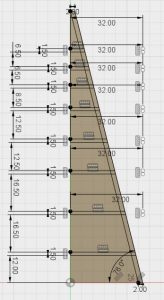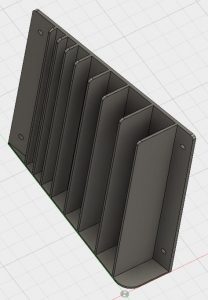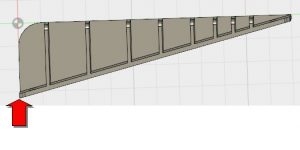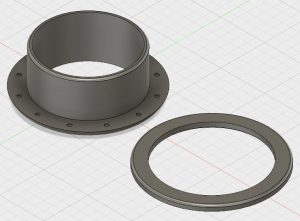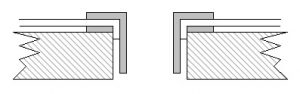Hawaii Ironman and Seattle
Having got home from Chicago I had a few weeks at home before we left for Hawaii where my son was participating in the Ironman World Championships. This is a crazy triathlon event in 30 degree heat and he finished in just over 9 hours.
We played a few rounds of golf on the Makalei course on Hawaii which is at 2500 feet above sea level. Sometimes in sunshine, sometimes cloud and sometimes hissing down with rain all of which made it challenging. We also visited Pearl Harbour which was quite moving and this included visiting the Aviation Museum on Ford Field.
No visit to Hawaii by a Brit would be complete without a visit to the Captain Cook monument in Kealakekua Bay. We completely misjudged the arduous terrain we would experience in getting down to the monument and nearly came to grief with dusk fast approaching.
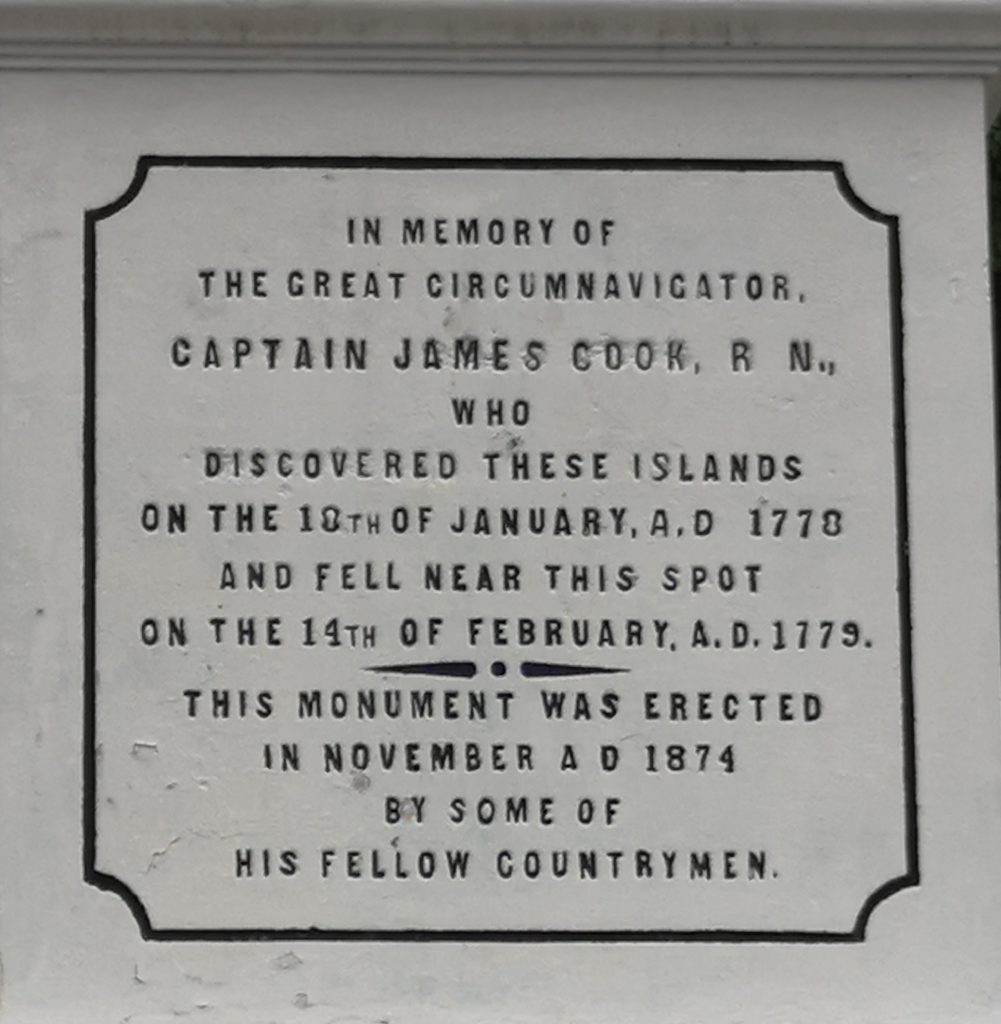
On the way home from Hawaii we stopped over in Seattle for a few days which was a culture shock on body temperature. We visited the Pacific Science Museum and the Space Needle plus a tour of the Boeing works as part of the stay. The PSM is brilliant for kids (and OAPs).
All in all a good trip but will now be glad to get back in the workshop.
CAD & Farming
Being away home and more precisely away from the workshop, allowed me to do a few write ups that might be of interest and both of which were stimulated by reading forum posts on MEW. My waffle would have been too long to post in the normal way.
The first write up is about CAD/CAM and my concern that there will probably be unfilled expectations from the news about Alibre doing a special deal for MEW readers.
The second write up is about harvest time in North Yorkshire that is based on my younger days in a farming family. This has been on the stocks for some time and the posting on the forum kicked me into finishing it off.
Hope you enjoy these two missives and more proper stuff from the workshop soon.
Similar or related subjects : –
- TA12 USAF WW2 transmitter and 1938 Truphonic MA5T receiver
- Sending a SMS text message to the EU from UK
- Exactly by Simon Winchester
- Addis Thermopot and Derek Palmer
- Solar Energy servicing issues
- Fathers Day gift makes me smile
- Tormach PCNC440 blood donning solved
- Haimer Taster and vacuum table retrospective thoughts
- Engineering Video Favourites Updated List
- Experiences with SFR – Orange – FreeBox in France