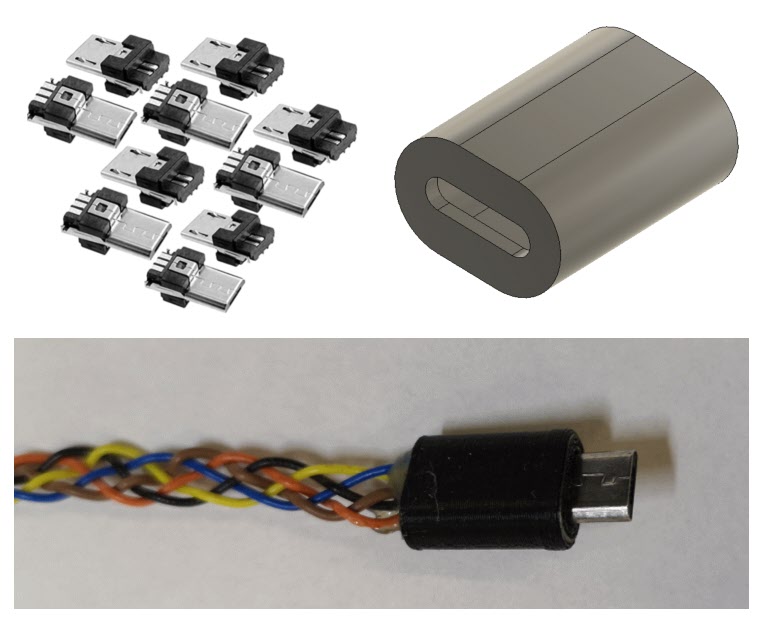Velux Window Registration of Window to Controller
An Off Piste rant ….having just had a few hours of my life dribble through my fingers I thought others might want to avoid having the same misery.
We have two Velux centre hinge windows in our ‘Summer Room’. They have been temperamental about behaving to the handheld controller over the years and at the weekend they both went AWOL to the controller while open.
The handbook is a bit disjointed and has a circular path if you have a problem that does not get you anywhere apart from very frustrated.
First thing is that if you end up with the window open and not responding there is a tiny white button on the electronics box inside of the window frame which if you press once will cause the window to close. This assumes that the window has failed fully open and you can get at the button….
Now to the main problem, getting the remote control to ‘see’ and register the window(s). I got the spectrum analyser out and checked what was happening. When you take the batteries out of the controller and give it a hard bounce it takes you into a primary screen asking for the language option you want. This is followed by a Register menu option. When I selected this I could see a polling signal at 868MHz (European short range devices frequency allocation) so the controller looked to be working OK.
To activate the window to listen for a poll from the controller you have to switch off the power to the window and then switch back on. For the next 10 minutes it should be listening for the controller polling request.
Well I followed all this but the controller was not seeing the windows to register them. I could not see the ACK on the analyser coming back from the window so something was wrong.
Digging in the handbook there is mention of a ‘window reset’. The same white button that allows you to close an open window also acts as a reset button for the window. If the window is closed you can manually open it to get at this button. You hold the button down for 10 seconds and this causes the mechanism in the frame to cycle back and forth and make noises.
When all stopped and it went quiet I turned the windows off and on and re-tried the controller and immediately both windows registered.
Magic. I can now get on with something more important or at least more interesting.
In summary : –
- Remove the batteries from the remote controller.
- Manually open the window and press the white button on the black electrical unit on the frame for ~8 secs. The white T shaped part of the mechanism will go into an ‘in and out’ process for 6 or more times and then stop.
- Close the window manually and switch off the power to the window.
- Put the batteries back in the controller.
- Switch on the window. You now have 10 minutes to register the window.
- The controller will ask for the language to be selected and will then give an option to Register. Cross all your fingers, hold your breath and then press Register and wait for registration to happen.
Hope that helps someone lose a little less of their life trying to get this to work.
Similar or related subjects : –
- A poor man’s ring gauge set
- Error Code A9 on Odealis Gas Boiler
- Power banks that go to sleep with low current drain
- GyroCut versatile scalpel replacement
- Dry lining wall fastener fixing aid
- Simple Vice tommy bar modification
- Soldering Iron bit storage on Lytool soldering station
- Water Softener goes AWOL
- Noga External Deburrer and Cut Screws
- Technoline Wireless Weather Station problem